At the Crossroads of Culture and Technology
Dev Mukherjee on December 20, 2023 in Product
Illustrated by Joel Harrison
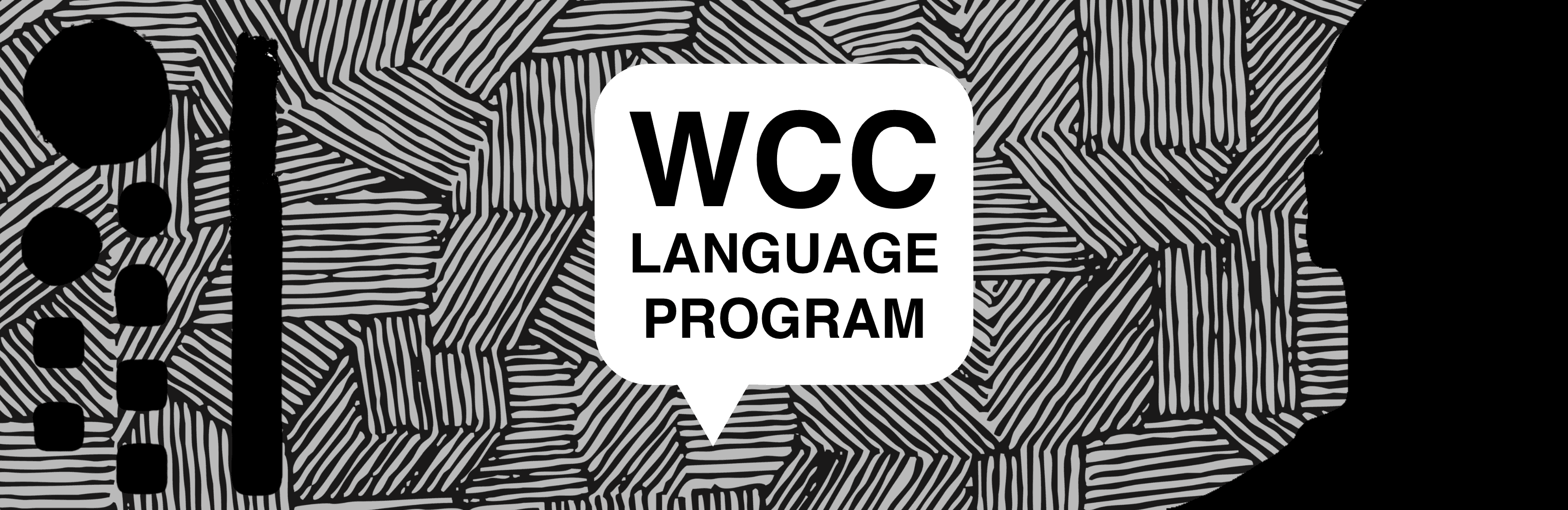
Anomaly has a boastful client base. Over the years we've worked across various impactful industries like healthcare, local government and education. Wiradjuri Condobolin Corporation Language Program (WCCLP) work with and support First Nation's Language Groups to document, promote and develop physical/digital language learning resources.
Earlier this year we put a fresh coat of paint on their staple product, the Dictionary engine. The dictionary is a digital resource that allows users to search for words in language and English. It also provides audio recordings of the words being spoken by a community speaker. The dictionary is a great resource for anyone wanting to learn the languages that the technology empowers.
Over the years WCCLP has developed a wide variety of resources, ranging from memory game cards to board games.
WCCLP pitched two very bold ideas for digital resources to harness edge technologies.
The first was Gurray a keyboard that would offer suggestions in language as you type. The vision was an all native experience on each platform with support for as many languages that would wish to take part.
The second was Yalbilinya which drew on ideas from applications like Snapchat, leveraging vision technology to map parts of the users face and they would touch various facial features to hear words in language for the facial feature.
Gurray
Turns out building custom keyboards is not as easy you would to think. You're essentially starting with a blank canvas, and rightly so, because the only reason to build a custom keyboard is to offer a unique experience to the user.
One of our design goals was to ensure that the experience was as close to the native keyboard as possible, so the user would never know the difference. Achieving the native experience would prove central to increasing adoption.
As we started prototyping the keyboard on both platforms we realised how mammoth a task it is to build a native keyboard. So we decided to look for help. To our surprise we found:
- KeyboardKit for iOS maintained by Daniel Saidi
- FlorisBoard for Android maintained by Patrick Goldinger
Both of these are incredibly professional and well maintained projects. We were able to build a prototype for both platforms in a matter of days.
Except neither of them offered an autocomplete toolbar for the keyboards to provide suggestions. We reached out to Daniel and Patrick to see if they would be interested in collaborating with us to build this feature. Anomaly sponsored the development work and merged it back into the open source projects for others to benefit from the effort.
We were really pleased to have been able to deliver this project for the community to benefit from. The end user is a fluent keyboard with auto complete suggestions in language. We continue to work with Daniel and Patrick to keep making these keyboards better.
Vist our dedicated product page for a detailed list of features and download links.
Reception
The adoption of Gurray has been phenomenal. It has been featured in the media and has been downloaded thousands times in the first week of launch. What's even more exciting is that the engagement levels are extremely high. WCCLP has been innundated with requests for more languages to be added to the keyboard.
- Introducing Gurray: The ground-breaking First Nations language keyboard app from the Office for the Arts
- ABC Indigenous Instagram was kind enough to post it on their Instagram
- Listen to Joel Harrison speak with ABC AM on 2nd Nov 2023 at time marker 10.20
- Indigenous language app Gurray gives First Nations words pride of place for learning and preserving - ABC Shepparton
- ABC Indigenous mentioned it on their Facebook page.
- Follow the conversation on Reddit
- Kari A. B. Chew, Ph.D, Indigenous Language Consultant talking about it on LinkedIn
- Gurray Indigenous Keyboard by the KeyboardKit team
Yalbilinya
Yalbilinya was going to be a challenge from the very start. We wanted to built it with modern iOS technologies like SwiftUI. We After evaluating the capabilities of ARKit and AVFoundation we decided to stick with AVFoundaiton to target a wider range of devices.
Our first technical challenge was to build a custom camera view that presents an overlay of facial features for the users to interact with. WCCLP wanted to map hair, ears and chin as target points. These aren't covered by by the native AVFoundation face tracking API. We had to build a custom solution to map these points.
Precision was a major aim in the design of the camera view. Our team ended up reaching out to Jonathan Badger who had been working with AVFoundation for a number of his own applications.
The app features configuration where by you can turn off identifying specifics like left or right ear, or turn off the English narration.
Game mode
Upon delivery of the first prototypes, it was obvious that turning the idea around and giving it a quiz mode would enhance the learning experience. So we did, Yalbilinya features a game mode which presents the user with a random facial feature and asks them to touch the correct part of their face to hear the word in language.
Users can easily toggle between the modes.
In the coming versions we intend to integrate this with Game Center, staying true to the native experience.
Vist our dedicated product page for a detailed list of features and download links.
Reception
Children in schools have been using the app and have been enjoying it. We've received feedback from teachers that the app is a great way to engage children in learning language.
Conclusion
While these applications have been a immense technological achievement, the impact it has in the community is what makes it all worth it. We're proud to have been able to deliver these applications for WCCLP and look forward to continuing to work with them to make these applications better.
Hope you find the time to download and try these applications out.